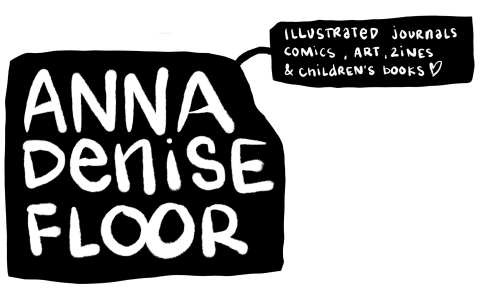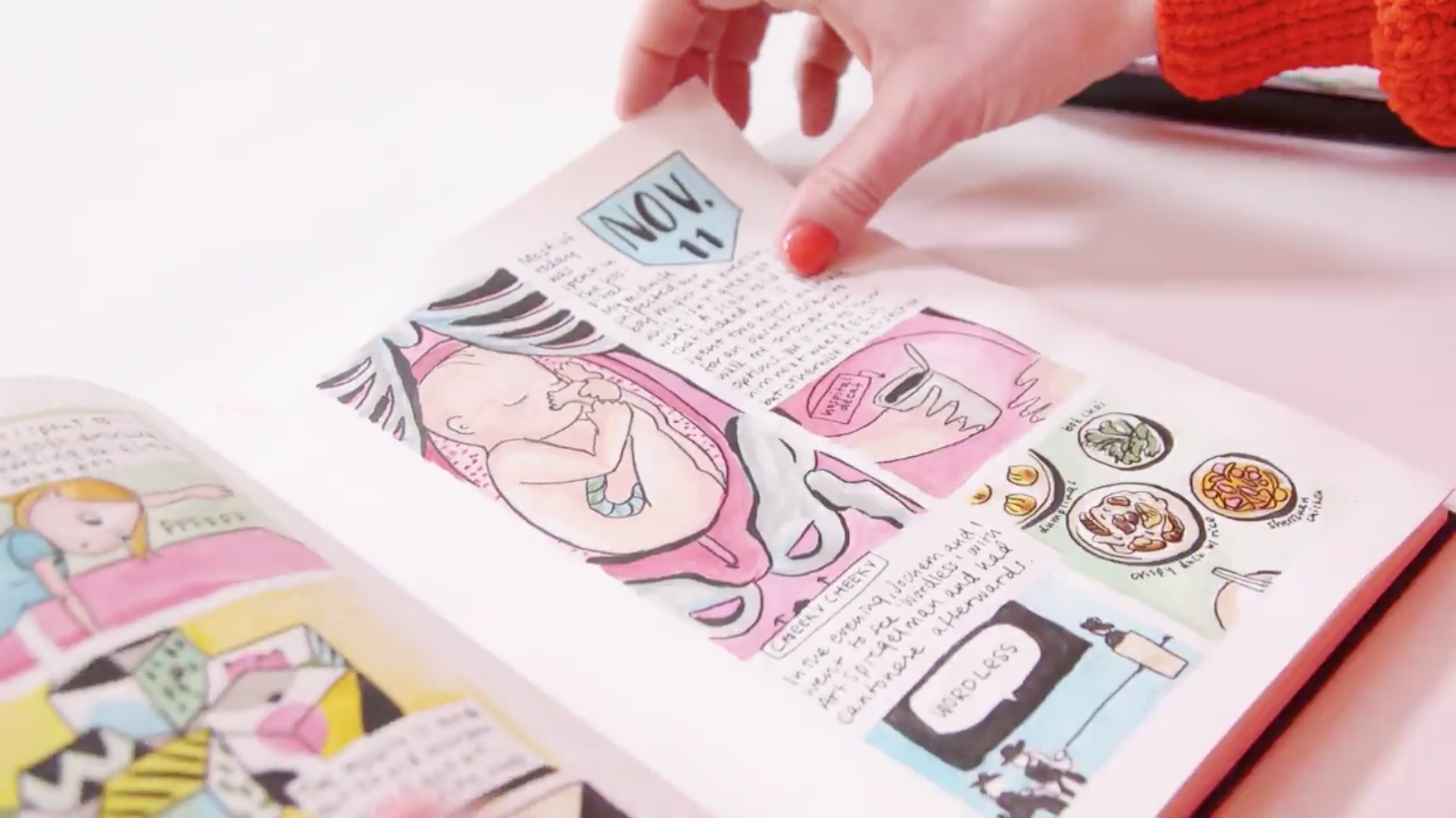It's been a while since I did one of these. To be honest, I tend to cramp up a bit when I film my process and end up not loving the end result, BUT I got a new camera setup for my birthday so I had to test it! Real time this was about 2 hours of drawing, including tea breaks and waiting for the watercolors to dry, but I sped it up for your convenience because there's a lot of fiddling around with the background.
Challenged myself with choosing a limited color palette, using the Odd Orange color stickers.
Sketchbook: Odd Orange A5 landscape sketchbook
Materials: Winsor & Newton watercolor pans, Caran d' Ache Luminance pencils, Ecoline markers, Tombow Fudenosuke fineline marker
Music: 'Empty Briefcase' by Victor Lundberg, followed by 'Fast Forward, Pause' by Rebecca Mardal. Both via Epidemic Sounds.